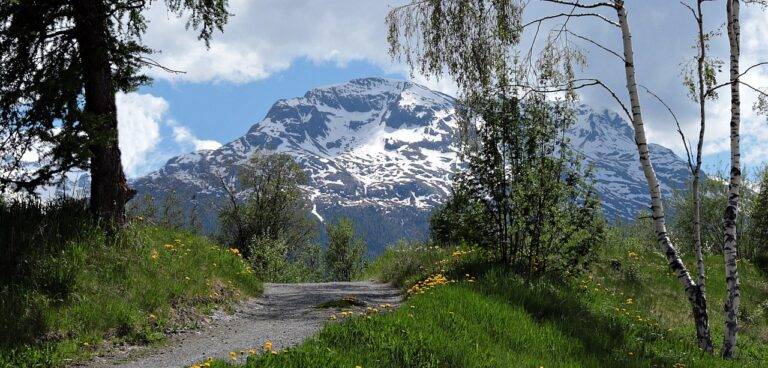Editing and Post-Processing Tips for Travel Photos and Videos
To make your travel photos and videos truly stand out, enhancing colors is key. One simple way to do this is by adjusting the saturation and vibrance levels in your editing software. Increasing these settings can make the colors in your images pop and appear more vibrant and eye-catching.
Another effective method is to play around with the white balance settings. By adjusting the color temperature, you can create different moods in your shots – for example, a warmer tone can evoke a sense of coziness, while a cooler tone can give a more serene feel to the image. Experimenting with the white balance can help you achieve the desired look and feel in your travel photos and videos.
• Adjust the saturation and vibrance levels in your editing software
• Increasing these settings can make colors pop and appear more vibrant
• Play around with white balance settings to create different moods in your shots
• Adjusting color temperature can evoke different emotions in your images
• Experiment with white balance to achieve desired look and feel in travel photos and videos
Adjusting Exposure Levels for Better Results
When capturing travel photos or videos, adjusting exposure levels is crucial for achieving high-quality results. Proper exposure ensures that your images or footage are neither too bright nor too dark, allowing the true colors and details to shine through. Overexposed photos can appear washed out and lack depth, while underexposed ones may lose important elements in shadows.
To adjust exposure levels effectively, start by using the exposure compensation feature on your camera or smartphone. This tool allows you to manually increase or decrease the exposure to suit the lighting conditions of your surroundings. Additionally, pay attention to the histogram on your device, which provides a visual representation of the distribution of light in your image. Aim for a balanced histogram with a range of tones for a well-exposed shot.
Removing Unwanted Objects from Your Travel Shots
Unwanted objects can often photobomb your travel shots, ruining an otherwise perfect scene. Whether it’s a stray person walking into your frame or a piece of litter on the ground, these distractions can detract from the overall beauty of your photo. To remove these unwanted objects, consider using photo editing software to carefully erase them from the image.
One effective technique is to use the cloning tool in your editing software to sample a nearby area of the photo and then brush over the unwanted object. This tool allows you to seamlessly blend the pixels and make the object disappear from the scene. Be careful when using this tool to maintain the natural look of the image and avoid creating any obvious repeating patterns.
How can I remove unwanted objects from my travel shots?
One way to remove unwanted objects from your travel shots is by using photo editing software such as Adobe Photoshop or Lightroom. You can use the cloning or healing tool to erase the object from the image seamlessly.
Will adjusting exposure levels improve the quality of my travel photos?
Yes, adjusting exposure levels can significantly improve the quality of your travel photos. Proper exposure can make colors more vibrant and details more visible in your shots.
What are some tips for enhancing colors in travel photos and videos?
To enhance colors in your travel photos and videos, you can adjust the saturation levels, white balance, and contrast. You can also use filters or presets to give your images a more dynamic look.